Agelong Tree Help
User Tools
General info
Data manipulation
Family tree
Reports
Files manipulations
Licensing
Extra
Filtering
Table options – Filters.
Filters allow to hide data that do not satisfy the filters conditions from the table or from the tree. Filters are found on the left from the table. The ticked filters are active and allow to see only the data satisfying filters conditions.

Filter options can be accessed through Table options menu – Filters. It is possible to create a new filter, to modify existing ones, to delete a filter, to change the order of filters. Only filters created by users can be modified or deleted, such filters have their names in italics:
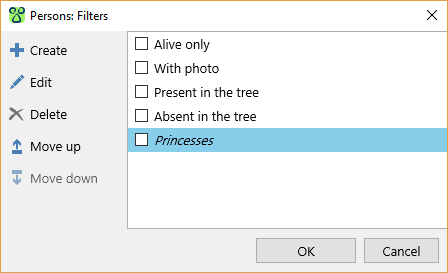
For a new filter it is possible to set a name, conditions and a rule for the conditions:
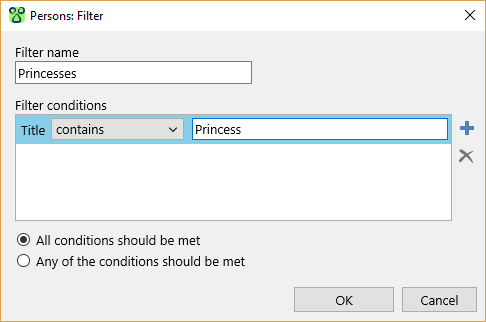
How to use filters in the tree
If you want to use active filters of the Persons table in the tree, tick Using active filters of Persons table (see Tree options – Contents):

If the option Using active filters of Persons table is on, a person who is not satisfying the filters won't be shown in the tree. Another option – Break at filtered out persons – influences further actions of the program: if the option is on, the branch continues only up to this person (who is not satisfying the filters) and then it is stopped; if the option is off, the whole branch is shown but with empty nodes for persons who are not satisfying the filters.
