Подготовка данных для родословной книги
В предыдущей публикации мы обсудили широкоформатную печать генеалогических деревьев. Родословная книга – ещё один способ оформления результатов Ваших генеалогических исследований. Книга должна содержать как можно более полную информацию о родословной, основа книги – это родословная роспись, построенная Древом Жизни. Но роспись не так наглядна, как родословное древо, поэтому желательно, чтобы древо в книге тоже присутствовало. Для этого, во-первых, генеалогическое древо должно быть напечатано как можно более компактно. Во-вторых, в генеалогическом древе и в родословной росписи персоны должны иметь одинаковые номера, чтобы персону из дерева можно было легко найти в росписи.
Итак, начнём подготовку данных для родословной книги:
1. Выбираем персону (например, основателя Вашего рода) и строим для этой персоны генеалогическое дерево:
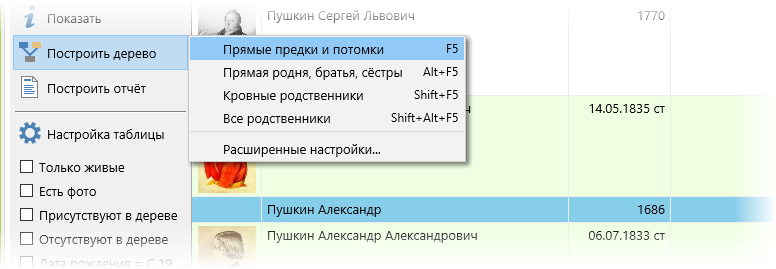
2. Открываем окно настройки дерева, переключаемся на вкладку «Вид» и выбираем суперкомпактный стиль:
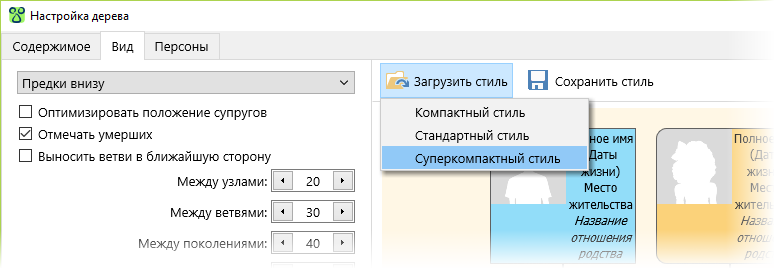
3. В этом же окне переключаемся на вкладку «Персоны», добавляем поле «Код» и устанавливаем его первым в списке полей:
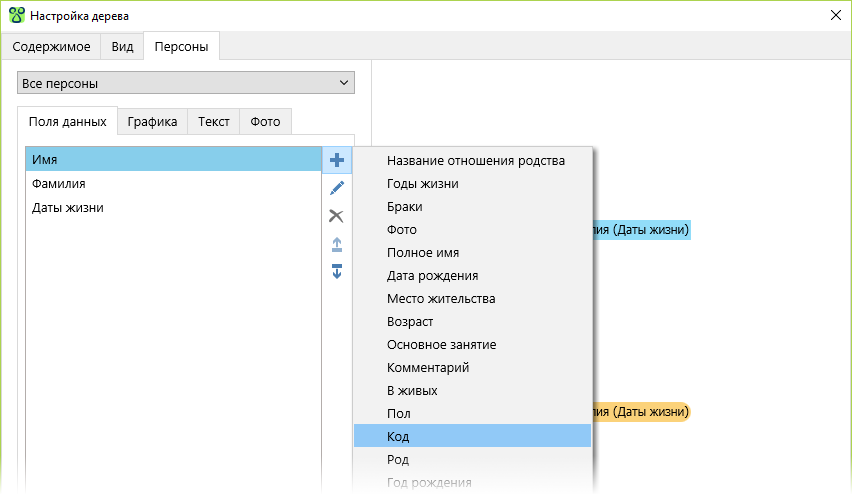
4. Нажимаем на кнопку «ОК» внизу окна настройки дерева, генеалогическое древо готово к сохранению или к печати:
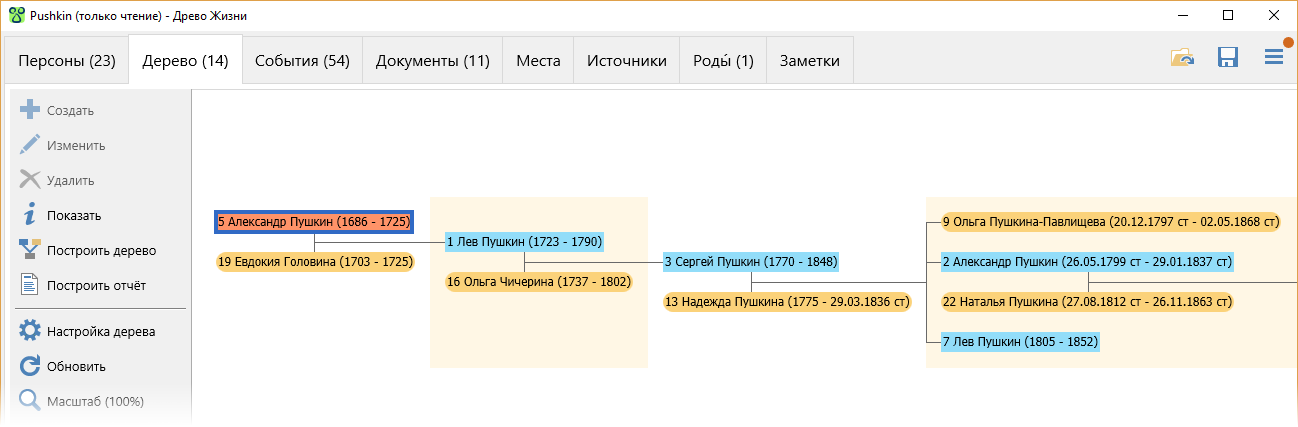
5. Строим родословную роспись по всем персонам древа:
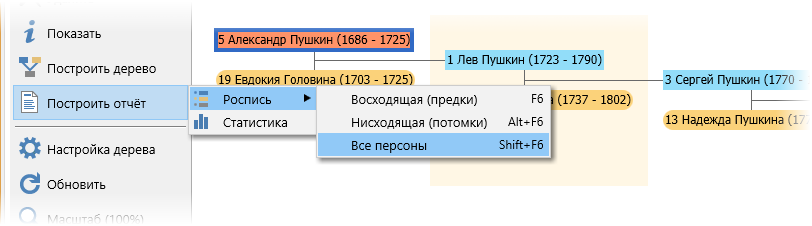
6. В окне росписи нажимаем кнопку «Настройка отчёта», устанавливаем нумерацию персон («Код персоны») и выключаем опцию «Нумеровать поколения»:
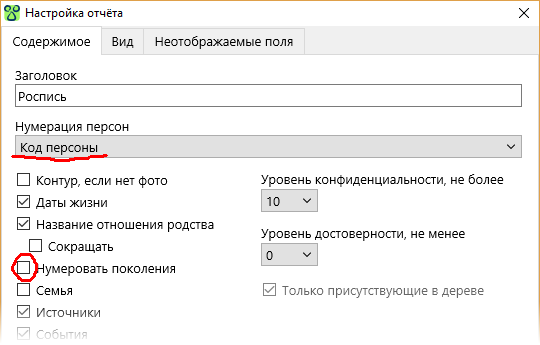
7. Нажимаем на кнопку «ОК» внизу окна настройки отчёта, родословная роспись готова к сохранению или к печати:
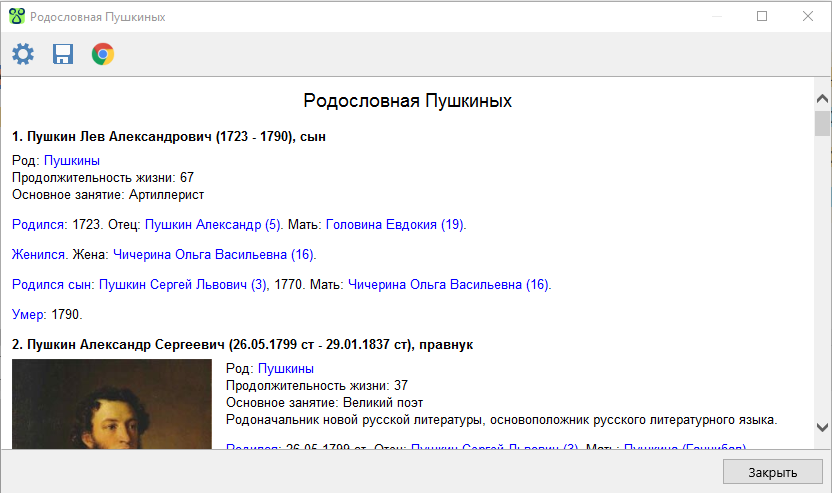
Роспись или любой другой отчёт можно напечатать или сохранить в формате PDF средствами веб-браузера, для этого нужно в окне отчёта нажать кнопку «Открыть в браузере».

