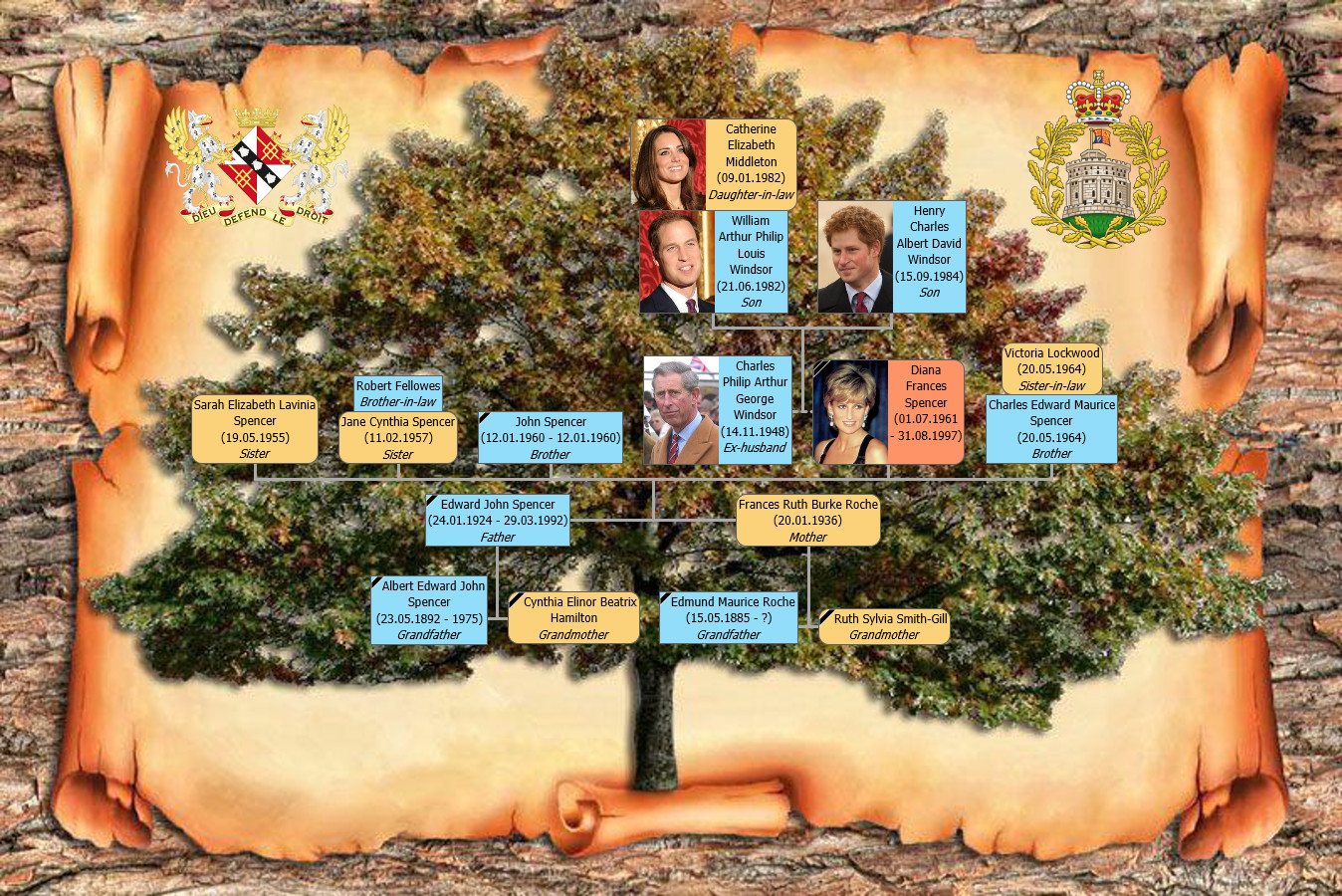Family Tree Background
How to make a family tree chart more decorative? The simplest way is to add a background. You can set a background picture in the tree options window on the “Appearance” tab:
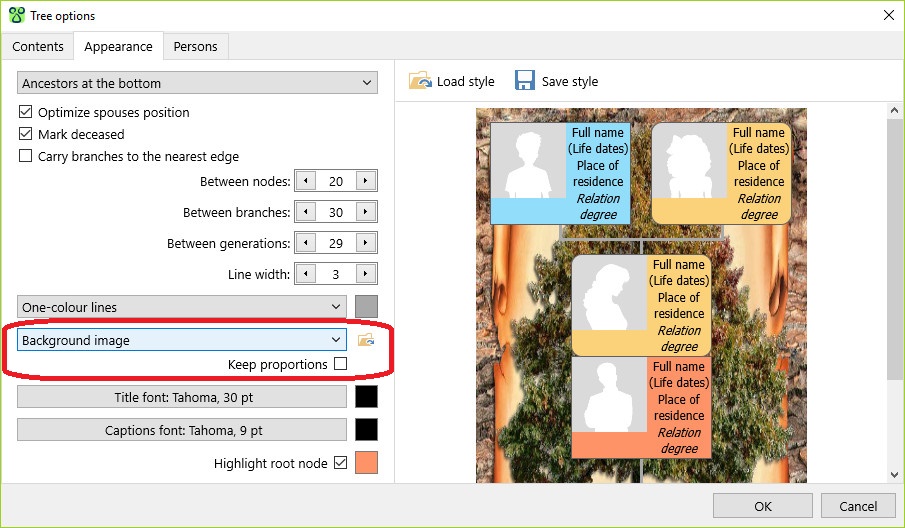
If “Keep proportions” is off, the picture size will be fitted to the tree size:
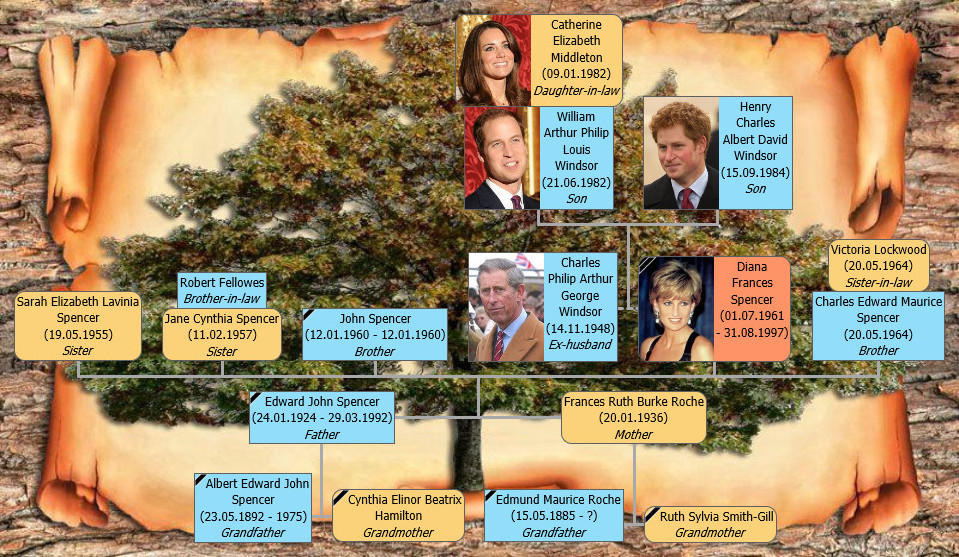
If you want to adjust the background picture manually, to add a coat of arms or a frame, you cannot do without a graphics editor program. First you need to remove a background in the tree: choose “No background” in the tree options window. If you are going to print this family tree, set 300% scale. Then save the tree as a PNG file:
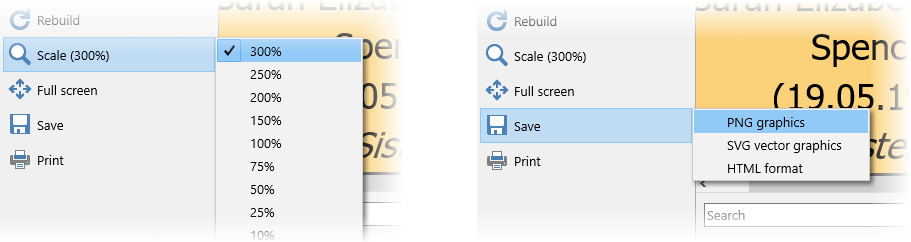
The tree is now saved with a transparent background. Open it in a graphics editor program that supports layers and create a design you want. We won’t give instructions how to work in a graphics editor, they are all different, instructions can be found on the Internet. Here is the result: