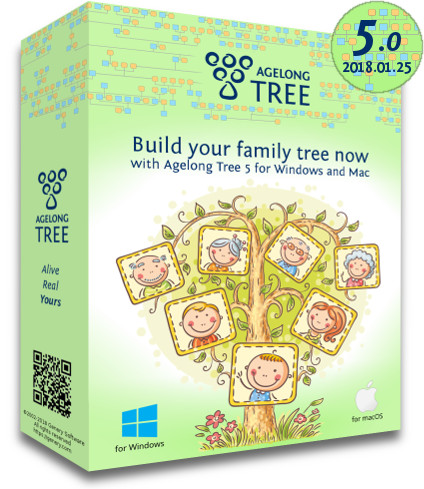Agelong Tree 5.0 build 2018.01.25
We published a new build of our family tree program Agelong Tree 5! We added Gedcom import, and also now you can install Agelong Tree 5 on a portable USB disc or stick without any unnecessary records in the Start menu or Windows registry, because you can choose the proper installation type during the installation. The full list of additions and corrections can be found in our Online Help.
Are you already using Agelong Tree 5? Download the installation file, run it, perform the installation and continue to work with the program.
Are you building family trees in version 4 or earlier version? Download and install Agelong Tree 5 (the new version can be installed and run independently of the old one), import the data and try working with the program. Get a license for version 5 with a 40% discount or for free, the details are here.
Any questions? Contact us, we will be happy to help!