Family tree chart as a picture
Our users often want to save their family tree chart as JPG file. We like JPG too, but we recommend a user-friendly graphic file format PNG that can be viewed on any computer, without installing any special programs. PNG and JPG are very similar. PNG files can be opened in the same viewers as JPG, edited in the same graphic editors as JPG, PNG files can be sent via email, saved on a USB memory stick, shown on a smart TV, printed in any printing office, just like JPG.
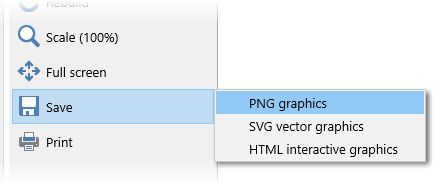
How to save correctly a family tree chart as a PNG picture? The chart is saved in the scale that is set in the Tree tab at the moment of saving. So if you set 300% scale, the chart will have a quality that’s good enough for printing. If you set and save at 100% scale, the image will be good for viewing on a screen, but not good enough for printing. Do not save the chart at smaller scale.
Remember that for printing we recommend to use SVG graphics format, read our post How to prepare a family tree for printing.
We wish you a pleasant work in Agelong Tree!

