Agelong Tree 5.3: new abilities
How to show your family tree to your relatives? Family tree can be printed or saved in graphics format. The latest version of Agelong Tree offers a better option: interactive family tree in HTML format:
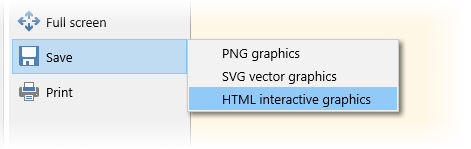
You can open the saved HTML file in any browser (Google Chrome etc), you can zoom it without quality loss, and you can search text in it. When you click a person, you will see a window with all information about the chosen person, with all photos and links. The interactive HTML family tree can be viewed on any device that has a browser: computer, tablet, smartphone, smart TV. Besides, you can publish the saved family tree on your website! We used Agelong Tree to save Princess Diana’s family tree and then we uploaded it to our website, have a look.
The latest Agelong Tree version also allows to check the correctness of data. Check your data, you may find some errors:
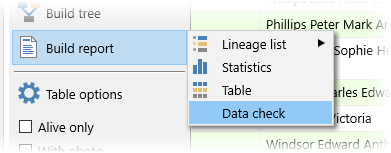
You can find a complete list of new abilities and bugfixes in our online help.
Already using Agelong Tree 5? Download Agelong Tree installation package, install the program and continue working with your family tree.
Using Agelong Tree 4 or earlier? Download and install Agelong Tree 5, import data and try working. Get a license for Agelong Tree 5 with 40% discount or free of charge.
Questions? Contact us, we are glad to help!

