Agelong Tree 5 Help
User Tools
General info
Data manipulation
Family tree
Reports
Files manipulations
Licensing
Extra
Saving a part of a tree in a separate file
For example, your relative wants to continue his\her part of the family tree in Agelong Tree, but he\she does not need the whole family tree database, Agelong Tree allows to save a part of the family tree data into a separate file.
First, turn on the filter(s) which filter out (remove) all unnecessary persons. For examle, it's a good idea to use Present in tree filter: build a tree with all the required persons, fold the branches with unrequired persons, then turn on Present in tree filter. Your goal is to get all the required persons present in the Persons table.
Second, go to the menu, choose File –Save filtered as and give the new file a name:
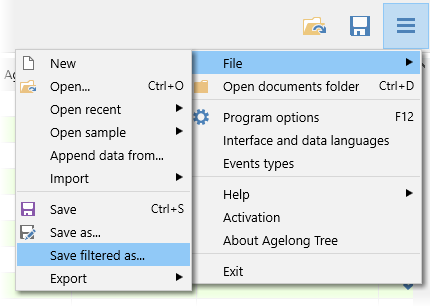
This new file will contain all persons that were present in the Persons table at the moment of saving, and all objects like events, documents etc that are connected to the persons.
