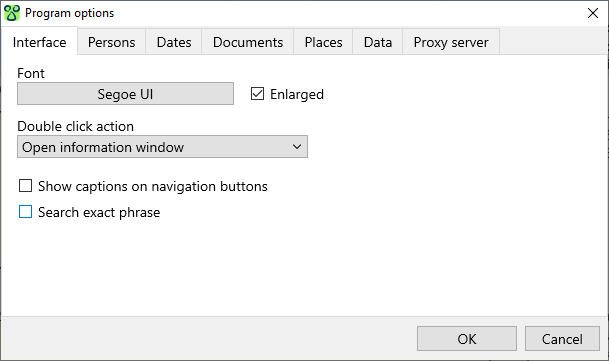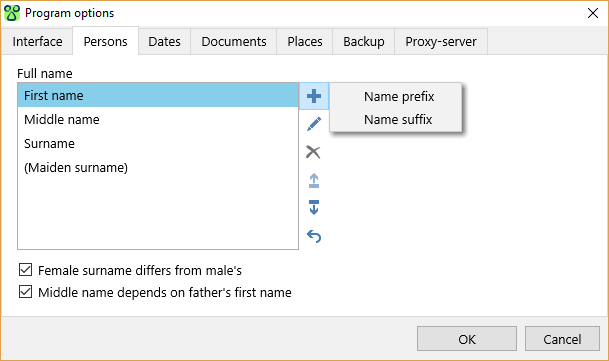Agelong Tree 5 Help
User Tools
General info
Data manipulation
Family tree
Reports
Files manipulations
Licensing
Extra
Program options
Program options window (All actions menu – Options) contains all general settings for the program.
On the tab Interface you can choose a font and its size for the program interface; the Double click action allows to set an action for all main tables and tree (viewing information or editing); you can also tick Show captions on navigation buttons if you want to see them on the navigation panel. The option Search exact phrase allows you to configure the method of text search in tables and in the family tree.
The tab Persons contains settings of a person's full name. You can change the order of full name parts, add a custom field to the full name.
Female surname differs from male's and Middle name depends on father’s first name checkboxes are used when creating a new person. For example, when you create a son to a woman, and the father of this son is not known, Agelong Tree leaves the son's surname empty if Female surname differs from male's is checked and vice versa, Agelong Tree puts the mother's surname if the option is not checked.
If Middle name depends on father’s first name is checked, it works like this: when you create a son or a daughter, Agelong Tree looks for persons of the same sex whose father has the same name and if it finds one, his/her middle name is used as an example of the middle name for the person that is being created. Surnames and middle names can be corrected manually if necessary.
Tab Dates contains settings of the dates format.
The checkbox Select a destination folder when creating a document on the Documents tab works when you create a new document. If it is checked, there appears a dialogue box offering to create/pick a folder for the file which is used to create the document. If it is not checked, the file is copied directly to the documents folder.
The Places tab contains settings of places format.
If the option Create backup files is ticked (see Backup tab), Agelong Tree suggests creating an archived backup copy of the data after a sufficient number of changes have been done.
The Proxy server tab contains settings of the proxy server, they are used when a proxy server is used to access the Internet.